1650+
Clients Served
We are continuously enhancing our solutions to meet the ever-changing needs of our customers. In our Ukraine Release, we have added valuable new functionality to our product suite, including:
Please note that this document is intended to outline our general product direction. It is for discussion purposes only and is not a commitment to deliver any material, code, or functionality. The development, release, and timing of any features or functionality of Nuvolo’s products remains at the sole discretion of the company.
The Facilities Maintenance product helps organizations get the most of their assets throughout the asset lifecycle. Technicians, service managers, and facilities executives can better manage and execute the maintenance of their facilities. In the Ukraine release, Facilities Maintenance brings exciting improvements and new features to scheduled maintenance, work order checklists, geographic visualization, and the user interface.
Scheduled Maintenance will now include the following capabilities.
Maintenance Nesting
Maintenance nesting combines multiple work orders that occur in the same time period into a single work order, saving a technician the time needed to open and close each additional work order. For example, an asset that has monthly, quarterly, and annually scheduled work orders that fall in the same month can be linked together in such a way that the monthly and quarterly work orders are canceled and only the annual single work order is sent to the technician.
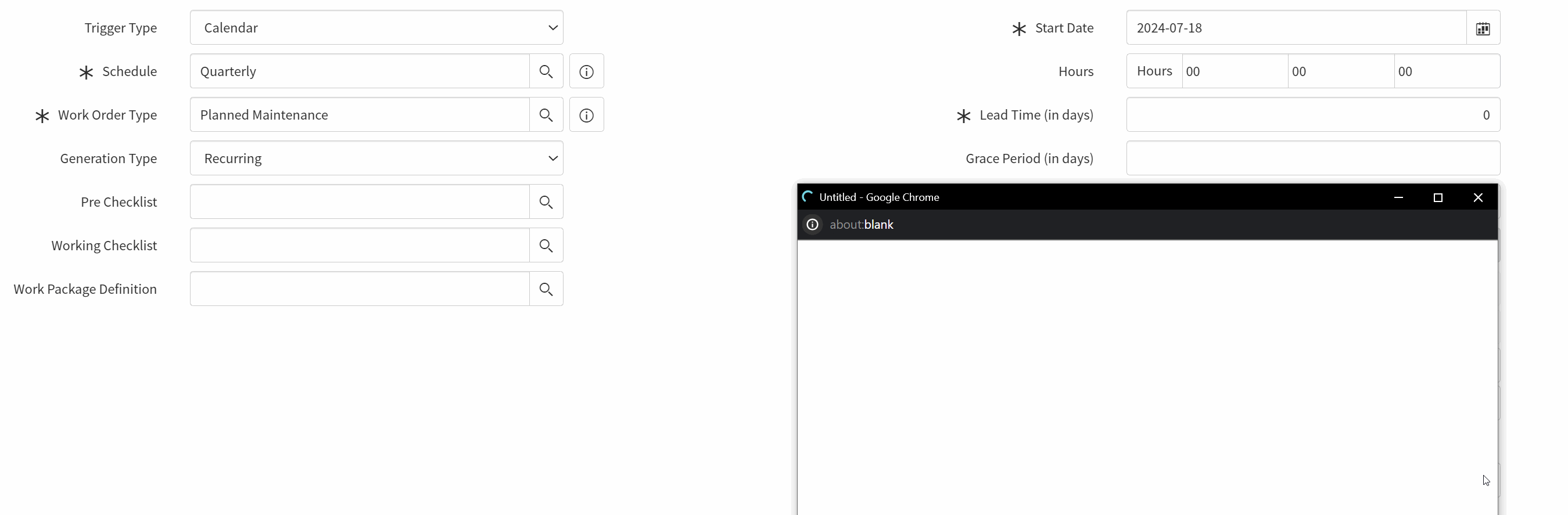
Multi-Checklist Support
Streamline the setup of work orders and maintenance plans by adding checklists in bulk instead of individually.
For example, a service manager can add a pre-checklist that is for all equipment, a calibration checklist specific to the asset, and a preventative checklist to a single Schedule Maintenance Definition instead of needing to create a new checklist to combine those tasks.
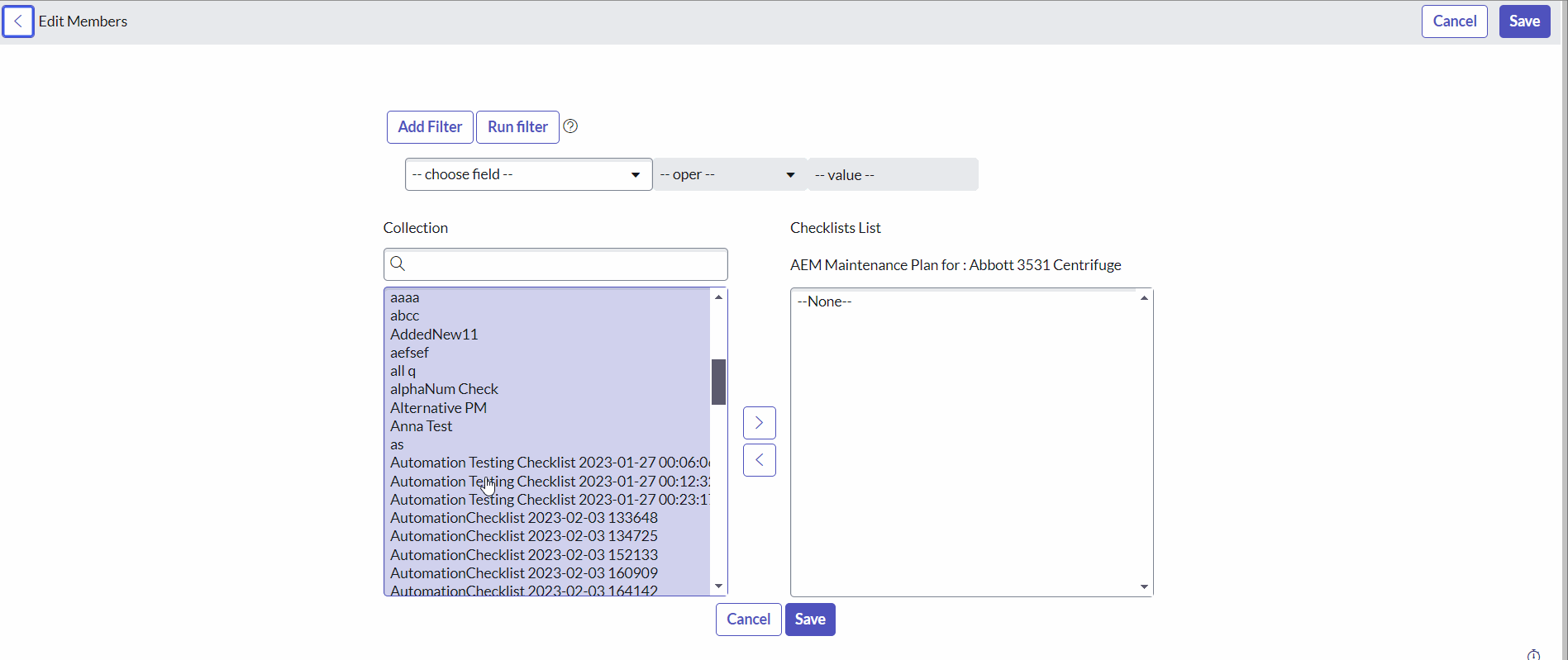
Plan Re-Assessment
Eliminate the need to manually add or re-add maintenance plans to new or updated assets. When an asset record is created or updated, it will automatically be added to the relevant maintenance plans it meets the conditions for. If the asset doesn’t meet the conditions of any maintenance plan, it will be flagged for a service manager to review.
Date and Time Zones
Keep maintenance on track with work orders and maintenance execution records reflecting the asset’s time zone and accounting for Daylight Savings Time (DST).
Work order checklists now dynamically adjust based on technician input, streamlining additional information entry.
New Question Types
New question types address a wider array of scenarios and requirements in checklists. The new question types are:
Dependencies
Streamline the technician’s experience with checklists by showing applicable fields or hiding not-applicable fields based on the technician’s inputs.
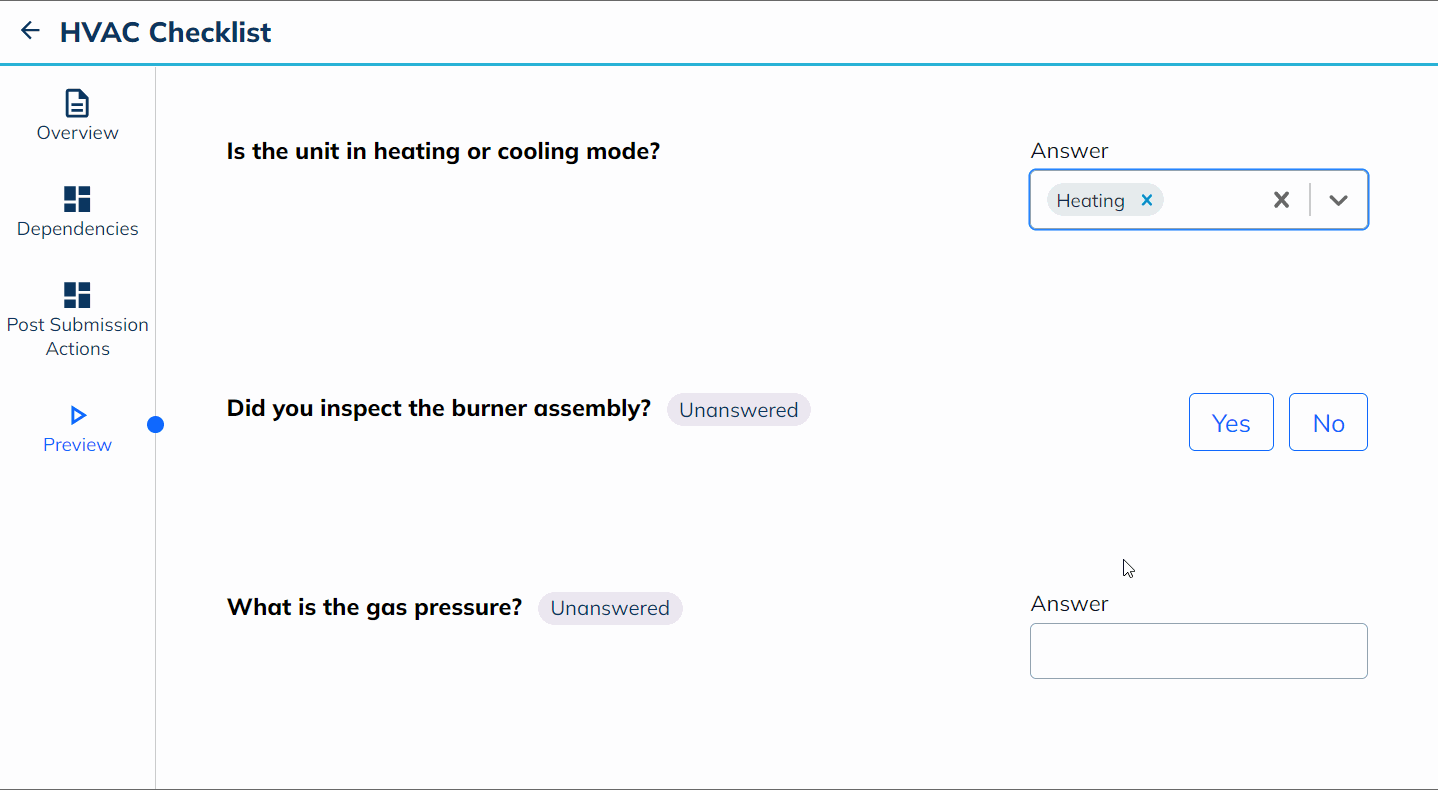
Auto-Population
Populate fields automatically with information previously added to the checklist.
Corrective Action Flexibility
Checklists can be tailored to only trigger a corrective action when it is pertinent to the situation, rather than being triggered with every failed response.
Technicians and service managers will have the ability to see the specific locations of assets and associated work orders on a visual map. This lays the groundwork for future expansion of GIS capabilities within Facilities Maintenance.
Facilities Maintenance has a new user interface to improve the technician’s and service manager’s experience on desktop and within the mobile app. Users will be able to better find the information and tools they need to be successful in their roles. This new user interface leverage’s ServiceNow’s UIB platform, improving the implementation of configurations.
Additionally, the Technician Workspace is a dedicated space for technicians to have everything they need easily accessible. This dedicated workspace can be configured and tailored to the organization’s preferences to streamline the technician workload.
The Calibration product is an easy add-on to the Facilities Maintenance, GxP Asset Management, and HTM Asset Management products. It integrates directly to streamline work and get equipment back online quickly. In this release, we made a few user experience enhancements.
GxP Asset Management enables customers to manage GxP and non-GxP Assets in the same system. In this release, regulated assets can now follow similar workflows for work rounds. Technicians will experience a smoother process when doing Rounds, with fewer clicks and notifications. After one Work Round Stop is submitted, the next Stop checklist will automatically open.
Additionally, technicians can easily track rounds, stops, and scheduled that are set up for GxP-applicable devices with built-in draft and ECR approval workflows. When creating a new work round, all information will be saved and tracked.
GxP Asset Management customers will also have access to the new Scheduled Maintenance and Dynamic Checklist functionality available with FM, but any GxP-Applicable devices will need a post-U patch to work with Dynamic Checklists.
With Capital Planning, you can use centralized asset data to speed up your capital planning process. Easily identify which assets need to be repaired or replaced, create short- and long-term plans, and manage budgets with the most up-to-date data.
Capital Planning requires the purchase of Nuvolo’s Facilities Maintenance or HTM Asset Management, as the magic happens when integrated with these products. These systems automatically contribute critical data like asset records & facility condition assessments (FCA) deficiencies, which are essential for the Capital Planning product to function at its best. This integration not only helps you by reducing manual work to make the most of your time, but it also leads to an efficient allocation of your budgets for capital planning.
The Capital Planning application has some exciting new improvements to its dashboard, providing users with a more personalized and collaborative capital planning experience.
Capital Planning is accessible and easy to implement, allowing organizations to start planning quickly without complex customization. Regardless of the asset category, you can see all data in one place.
A new structure is now available that accounts for all types of capital needs, both new and existing, stand-alone or asset/space-related.
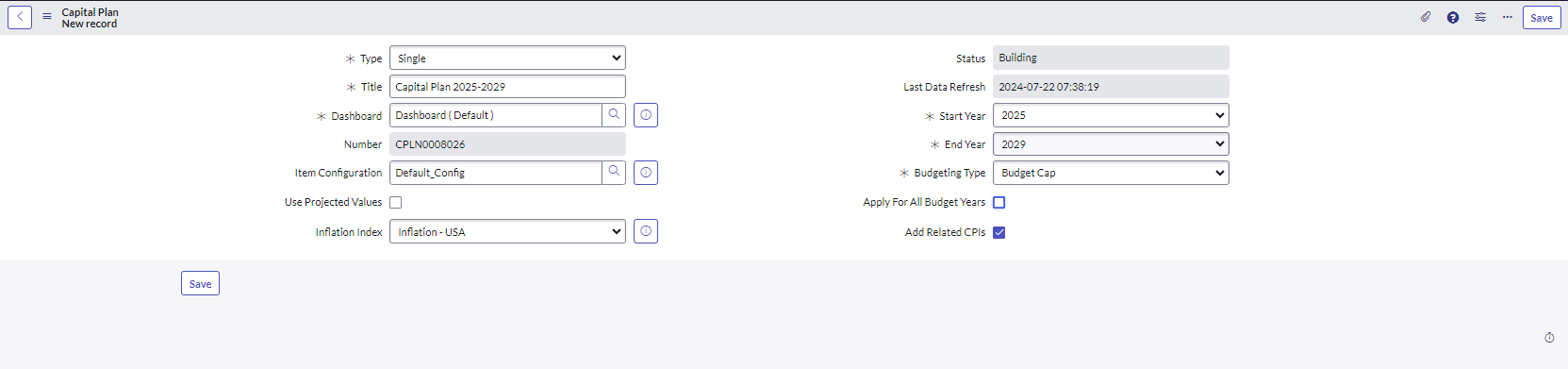
Gain flexibility in capital planning by creating tailored plans for specific needs while maintaining a unified strategic overview. With category-based capital plans, you can now create create multiple capital plans based on specific criteria (e.g., region, department) that can then be consolidated into one comprehensive capital plan.
Users can strategically manage all assets, from minor purchases to major investments, within a single, consolidated view.
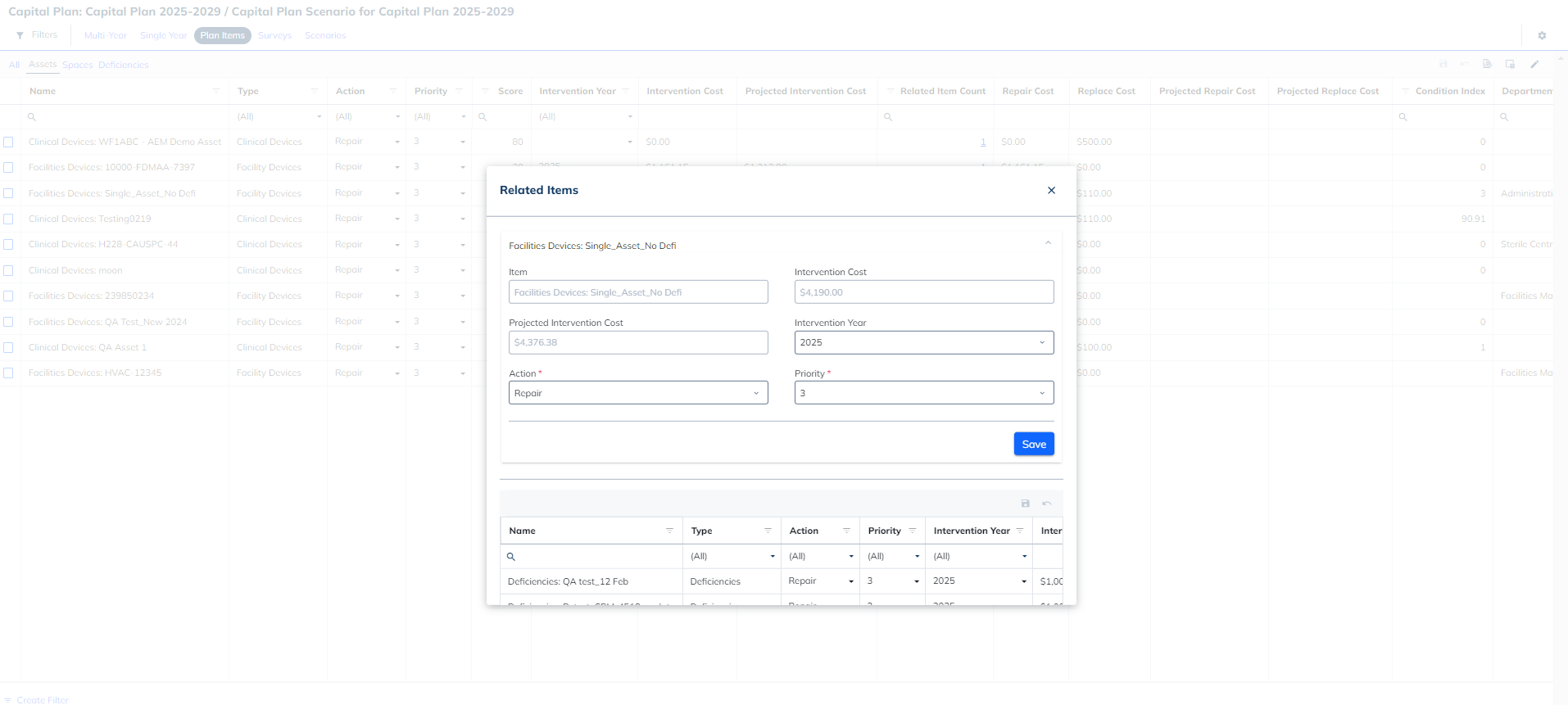
The capital planning dashboard provides a clear insights and charts that are divided into logical sections.
Refine system-generated capital plans and archive them as distinct scenarios to enable informed strategic capital decisions. Explore various possibilities and adapt to evolving circumstances with confidence.
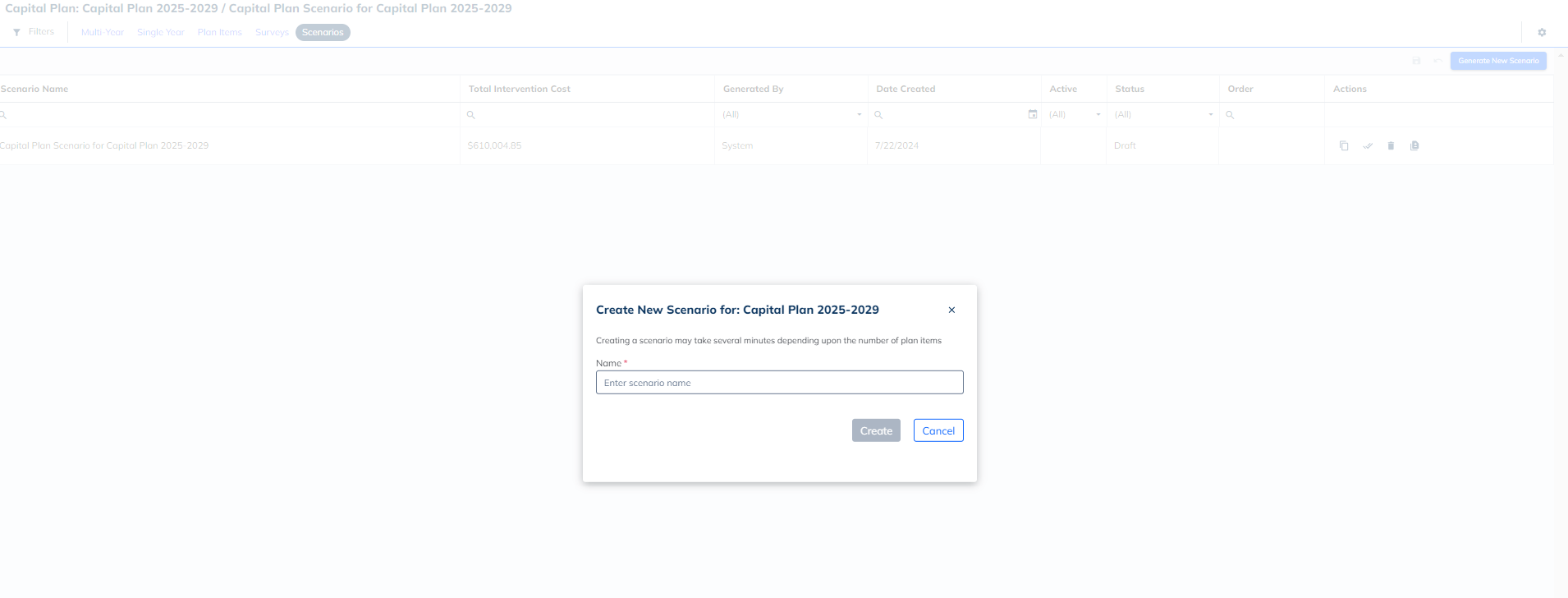
Users gain greater control and transparency over their capital planning process with a customizable workflow that simplifies decision-making. A streamlined process makes it easy to create a capital plan from a budgeting standpoint, including a standard budget year structure to allow for distinction between calendar and fiscal year, as well as the ability to specify variable planned budget for each year.
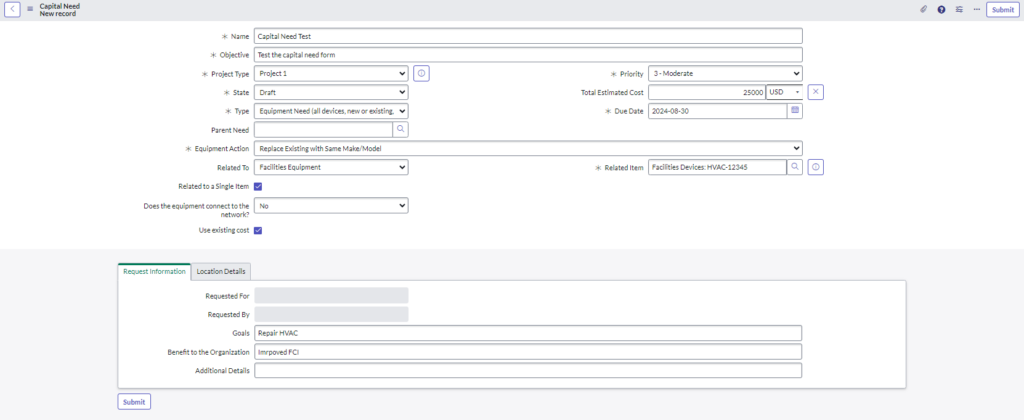
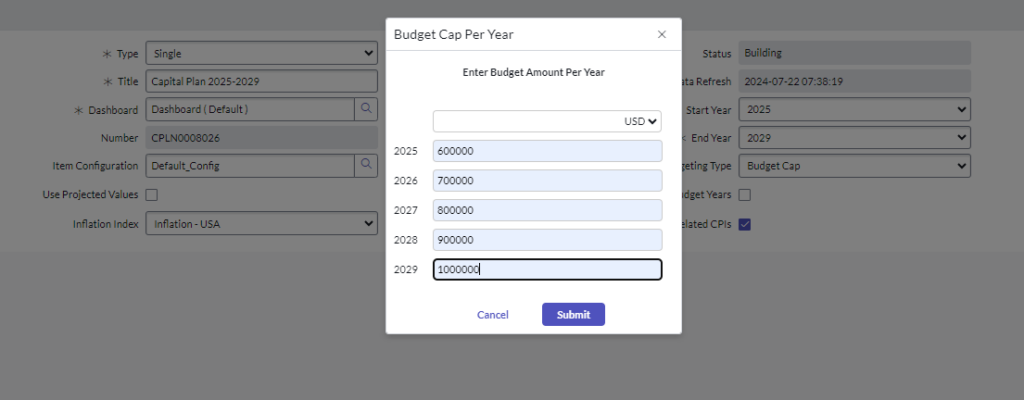
With Capital Projects, you can keep all project details in one place, so it’s easy to stay on top of tasks, foster collaboration, and gain visibility into project progress. By eliminating multiple systems and consolidating all project schedules and information, you can deliver every project on time and on budget.
The Capital Projects application has undergone significant improvements and now boasts a range of exciting new features and updates. These include new dashboard views, cost estimation at the line item level with an inflation calculator, work orders specific to individual projects, and other enhancements to provide a better capital project experience.
Project teams can easily adapt to change, mitigating risks and optimizing resources, ultimately improving project outcomes and stakeholder satisfaction. It is now easy to adjust adjust your project’s baseline plan (schedule, budget, scope) during the execution and monitoring phases to adapt to unexpected changes or circumstances.
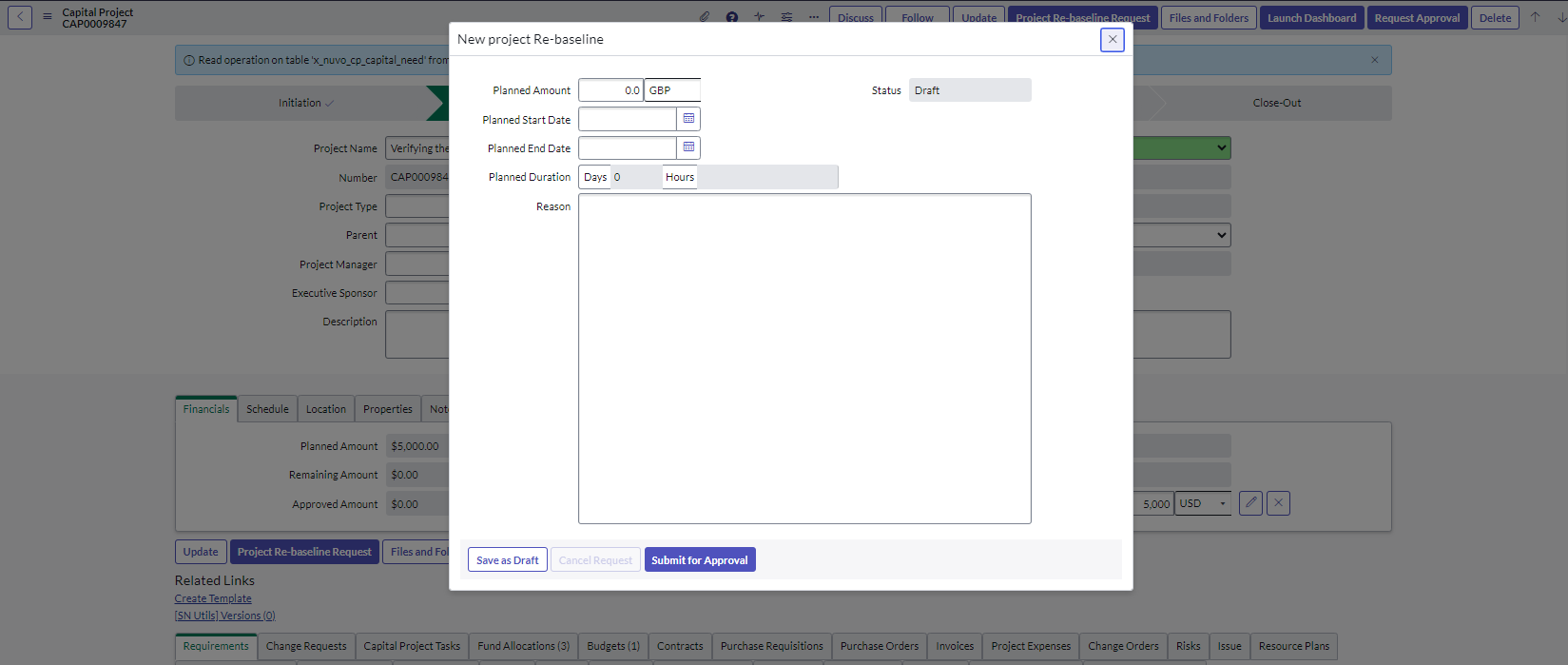
Gain financial control and make informed decisions with accurate project cost tracking and budget management.
Provide Program and Project Managers with ability to associate project’s budget with the cost centers and apply appropriate cost allocation breakdowns.
Speed up purchasing and ensure accuracy by automatically filling in the correct vendor/contract information on forms.
Save time, reduce errors, and improve collaboration through centralized document access and version control.
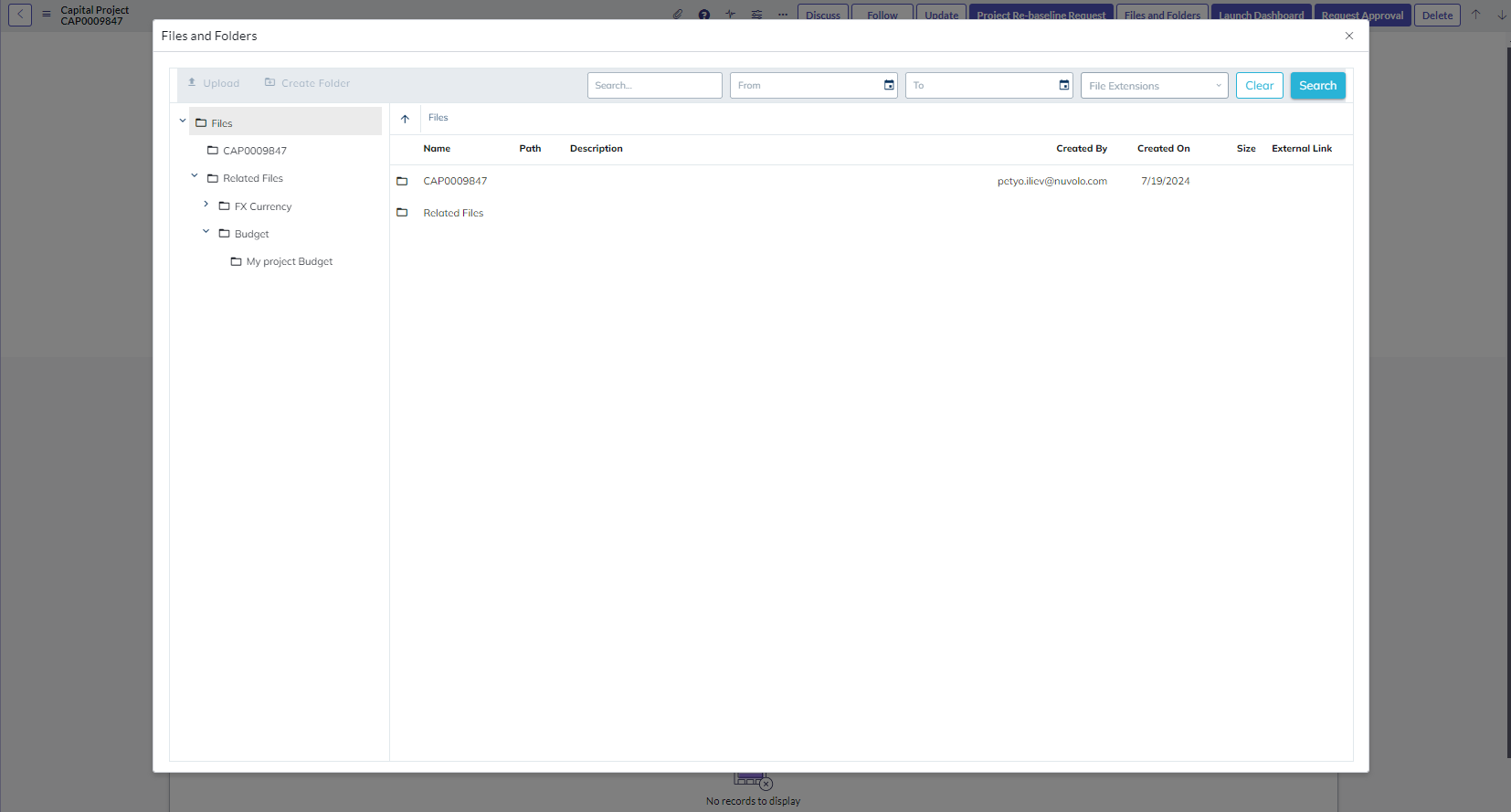
The Real Estate Product Suite includes three applications to manage the entire lifecycle of both leased and owned properties.
In addition to a new feature and enhancements, we’ve significantly improved the user interface and overall performance of our REAM product to make it more intuitive to use and support end user efficiency.
Journal Entry Processing
This enhancement simplifies the process for lease administrators to input lease-related data into the general ledger using a standardized format. This ensures consistent and accurate financial reporting.
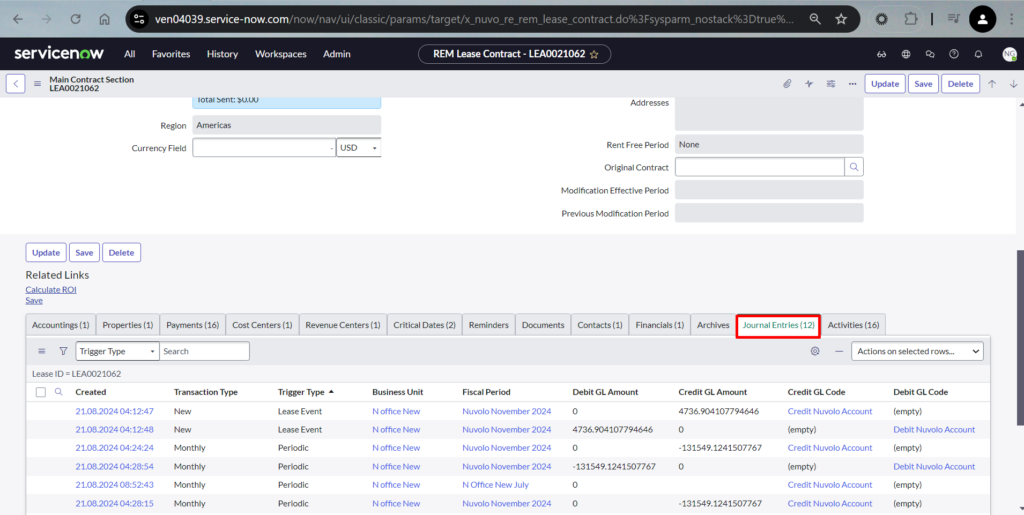
Journal entries tab within Real Estate Asset Management (REAM).
Disclosure Reports
This enhancement creates a more efficient reporting process. Lease accounting disclosure reports will now be integrated into the end-of-period closing procedure.
New features and enhancements to Space further strengthen our strategic space planning and move management capabilities, giving space management and facilities teams options to fine-tune their processes.
Space planners now have an improved workflow that allows them to restack space from existing allocations. This option significantly speeds up the scenario planning workflow when working on an existing location.
Space planners can now allocate space with more control and iterate on plans seamlessly, whether they are implementing a large move or renovating a discrete area of a floor. This enhancement allows space planners to stack space at various levels of the organizational hierarchy and break down levels into finer detail as needed.
Move Projects allows space planners and move coordinators to organize and sequence tasks, coordinate prerequisites, and track the status of move activities, allowing them to be more organized and efficient and streamline their move processes.
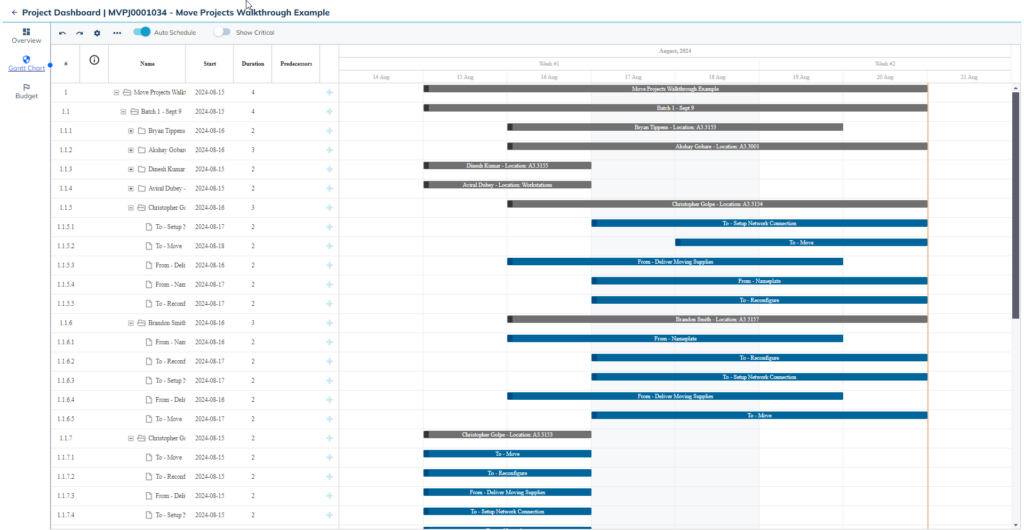
Organize move tasks and view them in a GANTT chart with the new Move Projects tool.
Space management teams can now maintain even stronger data consistency across platforms by syncing data from Nuvolo back to Revit. Revit to Nuvolo sync was a pre-existing feature.
New features and enhancements further improve the space management experience for corporate real estate teams and space planners, as well as the workplace experience for employee end users. These changes also set the foundation for future development to support complex meetings and event management in Reservations.
This new feature improves utilization of combinable (sub-dividable) spaces and supports a positive workplace experience. Space admins can now make rooms with moveable partitions reservable in all possible configurations and manage associated room rules. These capabilities also tie into the Reservation Services feature, so the work to subdivide the rooms is scheduled and buffers are created to accommodate setup and teardown of the moveable partitions.
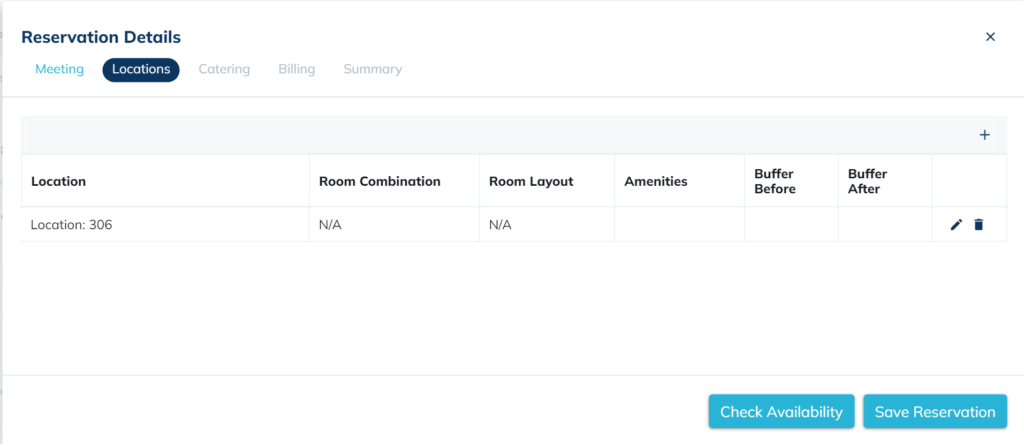
Options like room combination, furniture layout, and setup/breakdown buffer times can be specified for reservable spaces.
The addition of multi-room reservations allows space admins to more easily manage space and associated services to support onsite meetings and events. Meeting hosts can now book several rooms simultaneously and under a single reservation.
Global space admins now have finer control of their space portfolio and can more easily accommodate space- and region-specific needs by defining settings for local reservation owners.
As more non-IT managed devices connect to the network, the risk of cybersecurity events becomes a real challenge for IT and facilities teams. Nuvolo OT Security enhances your existing IT security monitoring platforms by providing OT device inventory data and work order remediation.
We’ve added a number of new features to help quickly address new security events that can impact your network.
New Triage Process
Security teams can capture a standard procedure that can apply to specific issues in the future, allowing technicians to easily understand and remediate the issues should they occur again. These scoping procedures can be determined per asset or at the network level.
New Scoped Procedures & Automation
Security analysts can determine and record whether a vulnerability is addressed holistically or asset by asset. This will help quickly resolve all related vulnerabilities impacted by network-level security controls. When procedures are determined for specific models of equipment, all matching models experiencing the same issue will leverage the same procedure.
Vulnerability Updates
Security teams can cut down on manual efforts with automated vulnerability updates. In some cases, a single procedure may address multiple issues; being able to capture all the issues it resolves reduces unnecessary work. When this occurs, the procedure can be assigned to address the inadvertent issue, which will be reflected as “work in progress” or “completed.”
Time Tracking
Security operations can easily understand how long it takes to identify a security issues, respond to it, and remediate it. When an asset vulnerability is opened, the timer begins. When the work is closed, the timer ends.
Advanced Identification
OT Security teams can build custom queries to identify assets in their inventory. This makes it easier to keep inventory records accurate.
Multi-Match Workflows
When attempting to identify a device based on a unique identifier, there are situations where multiple devices are returned.
Users will experience faster queue processing and see a reduction in hung queues while processing batches with a migration from scheduled jobs to asynchronous business rules.
Security admins can create key field mappings from the Discovery/Security Queue records for any keys that do not exist in OOTB configuration. This allows teams to quickly enrich asset inventory with real-time monitoring asset data.
Clients Served
OT Assets Managed
Work Orders per Month
Global Customer Care