1650+
Clients Served
We are continuously enhancing our solutions to meet the ever-changing needs of our customers. In our Thailand Release, we have added valuable new functionality to our product suite, including:
Please note that this document is intended to outline our general product direction. It is for discussion purposes only and is not a commitment to deliver any material, code, or functionality. The development, release, and timing of any features or functionality of Nuvolo’s products remains at the sole discretion of the company.
The Facilities Maintenance product continues to improve, along with its complementary add-ons, including Physical Inventory and Dispatch. We’ve invested time improving the performance of these supplementary products, with:
Read on to see improvements made to the core Facilities Maintenance product.
Planned Maintenance represents the evolution of Scheduled Maintenance, with enhanced capabilities and ongoing improvements. It incorporates several advanced features not found in its predecessor Scheduled Maintenance, with a roadmap promising even more enhancements in the future.
In this release, users can easily configure the user interface with extra filtering and search attributes for selecting assets or spaces to create Maintenance Plans. Maintenance dates can also be adjusted according to the assets’ specific requirements. These improvements will help scale planning, scheduling, and operational task management of OEM or AEM planned maintenance activities.
We’ve simplified the workflows to manage, edit, and close work orders, reducing time spent on data entry. Technicians can now quickly advance work orders between states (open/close) by reducing unnecessary clicks and steps. Technicians can also close multiple work orders at once, increasing productivity.
Service Managers can control bulk update access and gain insights through a log summary, enabling seamless review of update actions.
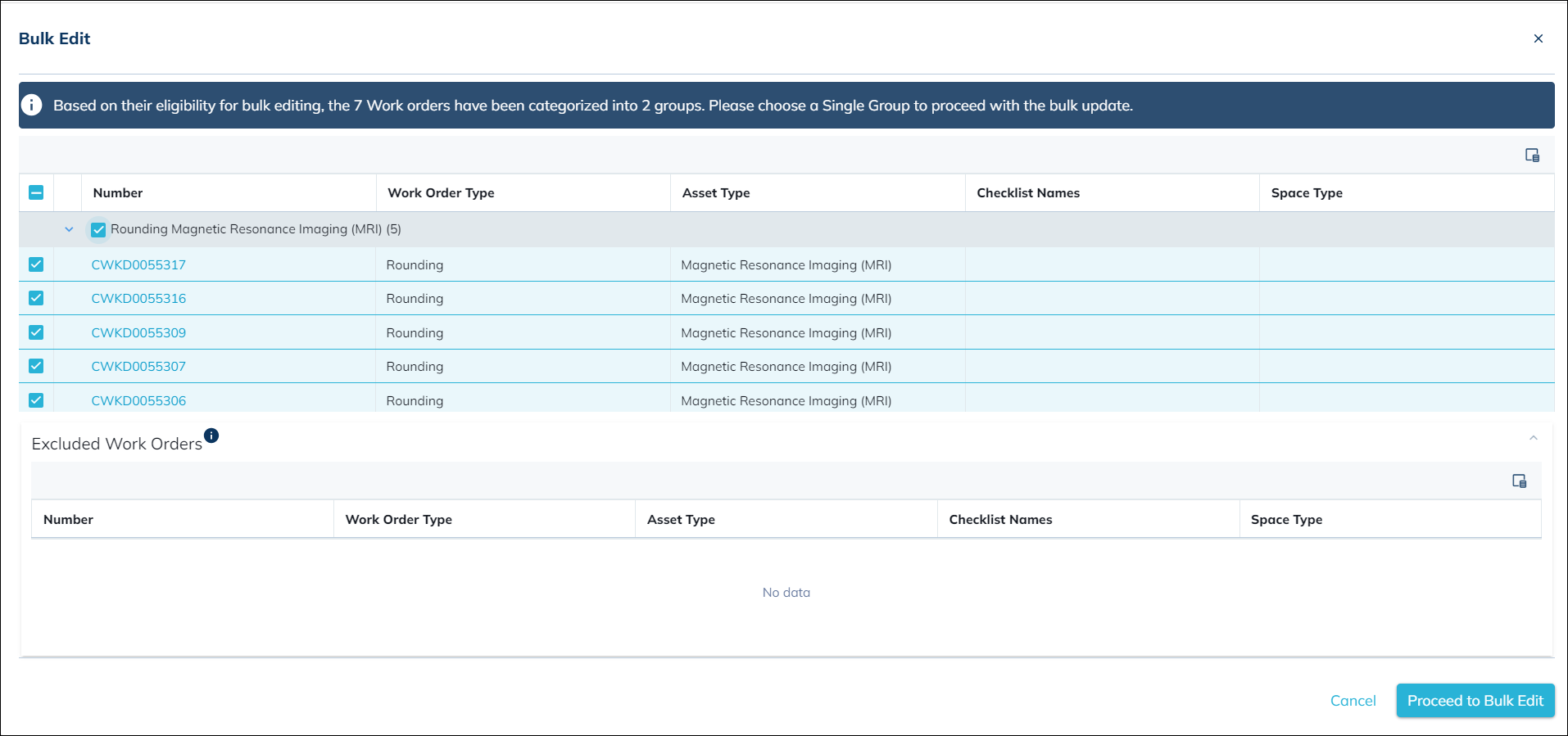
Checklists help streamline maintenance operations and prevent equipment downtime. In this release, technicians can now add comments and attachments to failed responses in checklists, allowing information to be shared quickly, expediting issue resolution. Comments and attachments can be added via mobile or desktop browser.
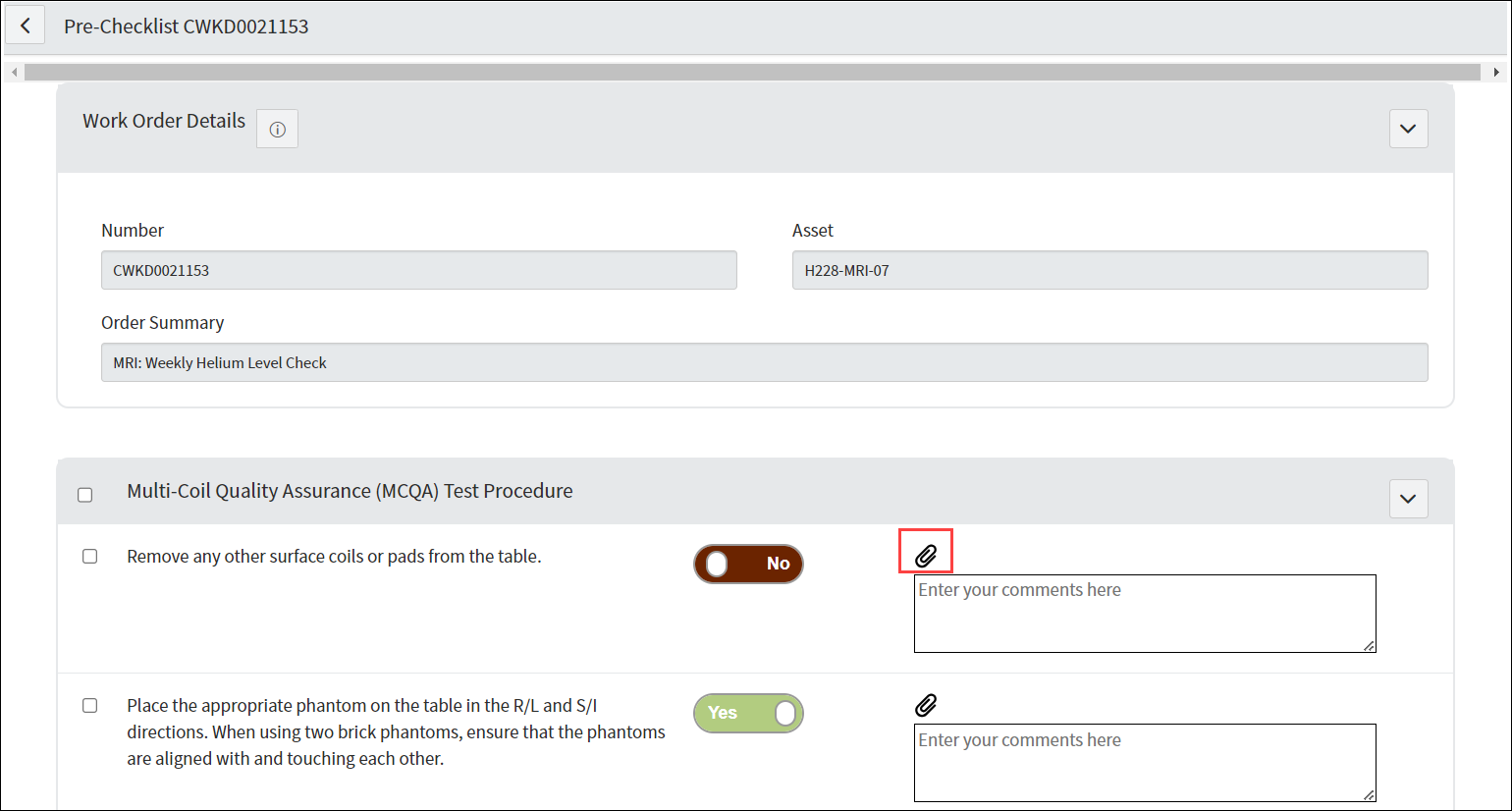
Work Rounds offer Technicians a streamlined and effective method for conducting and recording their routine inspections on a scheduled basis, covering pre-arranged and sequenced stops. In this release, we’ve enhanced the user experience by reducing the amount of clicks required to progress through Rounds. Now, once one Work Round Stop is completed and submitted, the next Stop checklist will automatically open.
Additionally, customers will have the option to opt in or out of an advanced safety measure for initiating Rounds. If opted in, Rounds can be initiated by scanning barcodes for Assets and Spaces.
With Capital Planning, you can use centralized asset data to speed up your capital planning process. Easily identify which assets need to be repaired or replaced, create short- and long-term plans, and manage budgets with the most up-to-date data.
Capital Planning requires the purchase of Nuvolo’s Facilities Maintenance or HTM Asset Management, as the magic happens when integrated with these products. These systems automatically contribute critical data like asset records & facility condition assessments (FCA) deficiencies, which are essential for the Capital Planning product to function at its best. This integration not only helps you by reducing manual work to make the most of your time, but it also leads to an efficient allocation of your budgets for capital planning.
The Capital Planning application has some exciting new improvements to its dashboard, providing users with a more personalized and collaborative capital planning experience.
Users can save personalized asset list views, ensuring they have quick access to their preferred assets every time they open the dashboard or switch between tabs for a better capital planning experience.

Simplify data management with personalized dashboard filters for individuals and their organizations. Users can customize the filter drawer to display only relevant options.
Capital Planners can print or download the dashboard/charts view in a PDF format, giving stakeholders clear visibility of the planning dashboard, no matter their role.
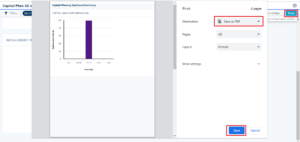
With Capital Projects, you can keep all project details in one place, so it’s easy to stay on top of tasks, foster collaboration, and gain visibility into project progress. By eliminating multiple systems and consolidating all project schedules and information, you can deliver every project on time and on budget.
The Capital Projects application has undergone significant improvements and now boasts a range of exciting new features and updates. These include new dashboard views, cost estimation at the line item level with an inflation calculator, work orders specific to individual projects, and other enhancements to provide a better capital project experience.
The Cost Estimation feature ensures projects stay on budget by providing accurate estimates. Users can create price books and estimates at the line-item level.
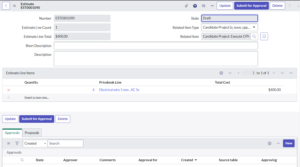
View all project metrics in a single view for easy assessment of performance. Program and project managers can analyze key metrics such as task/milestones, budget, schedule, and project risk RAG status to stay informed and make informed decisions.
Project details are displayed on a user-friendly dashboard that helps keep projects on time and within budget. Critical project data and metrics such as task/milestones, budget, schedule, and project risk RAG are presented through interactive graphs, charts, and tables, providing an at-a-glance overview of the project’s status.
Improve budget accuracy with future cost projections and inflation adjustments. Users will see a clear number that reflects the inflation-related increase in the prices of goods and services over time.
Streamline budget management that connects work orders to projects. Work orders can now be created at the task/sub-task level using a project-based work order type. Itemized costs are integrated with the project’s budget.

Accurately specifying project location by region, campus, site, and floor is critical for navigating cost implications and permit requirements to ensure project success.
Users can easily manage financial resources, timelines, and distributions by selecting funding sources for contracts, projects, and funds, and transferring data from candidate projects.
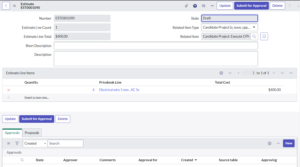
The Real Estate Product Suite includes three applications: REAM, REPM, and RETM to manage the entire lifecycle of both leased and owned properties.
In addition to key new features and functionality, we’ve improved performance in both our REAM and REPM products to provide users with a more efficient user experience while navigating the applications, creating reports, and completing Real Estate related payments.
Federal Real Property Profile (FRPP) Data Elements & Reporting
The Federal Real Property Council (FRPC) requires all government agencies to report specific data elements defined by the General Services Administration (GSA) of their real property each year.
This new feature was designed around the GSA Dictionary to ensure that user will meet compliance and regulation standards when managing their assets throughout the Federal Real Property Profile. Government agency customers now have an efficient way to collect, arrange, visualize, and report all 44 data elements/sub-elements of FRPP assets.
OCR for Public Sector
The new Optical Character Reader (OCR) is a tool that uses technology to automate the process of recognizing text. The OCR tool will be used to recognize data from physical paper or electronic documents, and abstract key information to be used in a separate form.
With OCR, Real Estate Managers can quickly import data from important documents, such as contracts, amendments, etc., making the abstraction more efficient and worry less about the risk of human error. While currently only available to Public Sector customers, it will soon be available for other customers as well.
Users can allocate and create payment schedules classified by General Ledger code. This gives the user a more efficient way to organize and understand where each cost is coming from – making it easier to see how and where money is being spent.
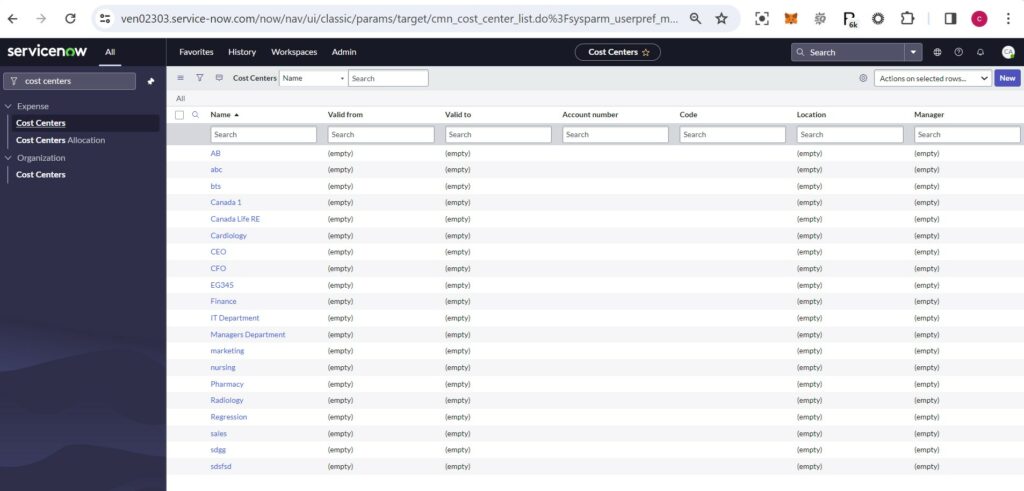
Customers can now track and manage the incoming money or rent from a leasing agreement with tenants residing in their owned or leased out property.
The process of collecting money from rented properties is more efficient now, ensuring tenants are paying the correct amount when it is due.
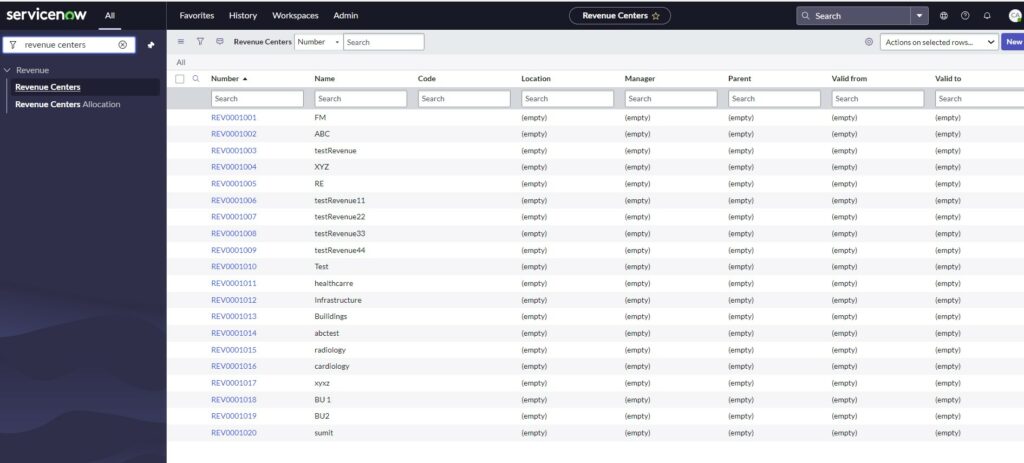
Customers can now process recurring payments together, improving payment efficiencies, especially for customers that have large portfolios or/and multiple one-time payments.
Lease Administrators can now save time when managing and paying recurring payments that are processed all together, rather than one at a time.
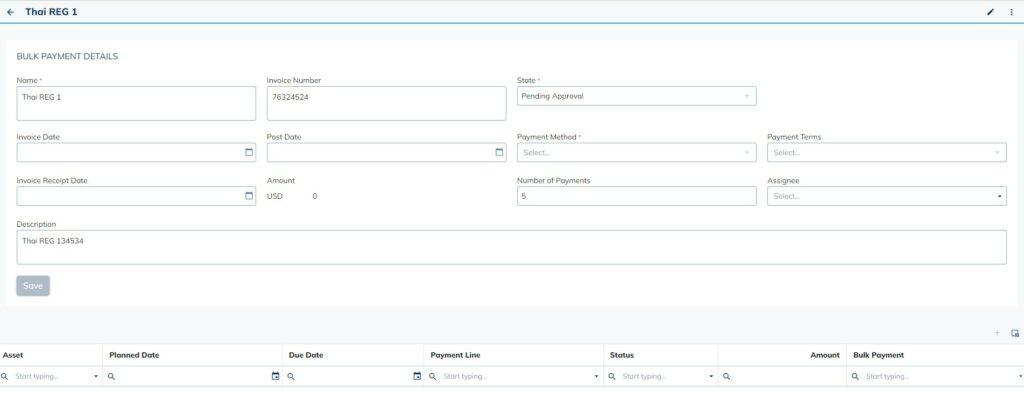
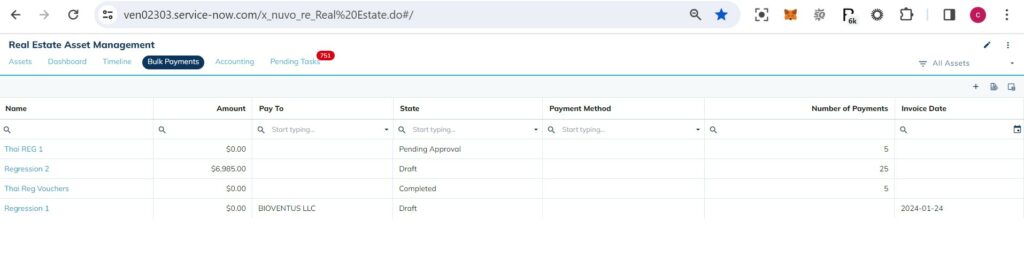
Customers will now experience a more dynamic, effective way to filter and group data from tables with the REAM Feature Grouping Capabilities.
Users have a more refined way to search and find data, including when setting filters or analyzing data that requires compliance with specific characteristics or are similar in content or context.
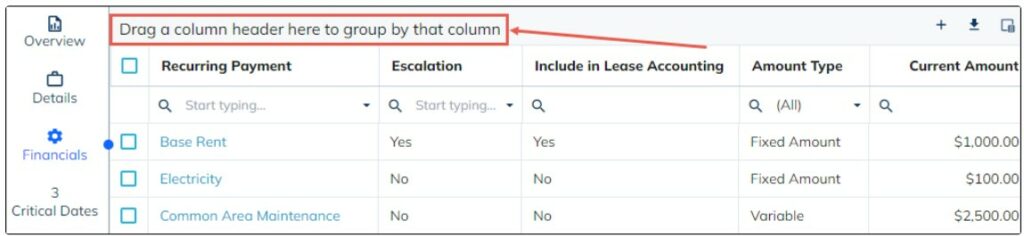
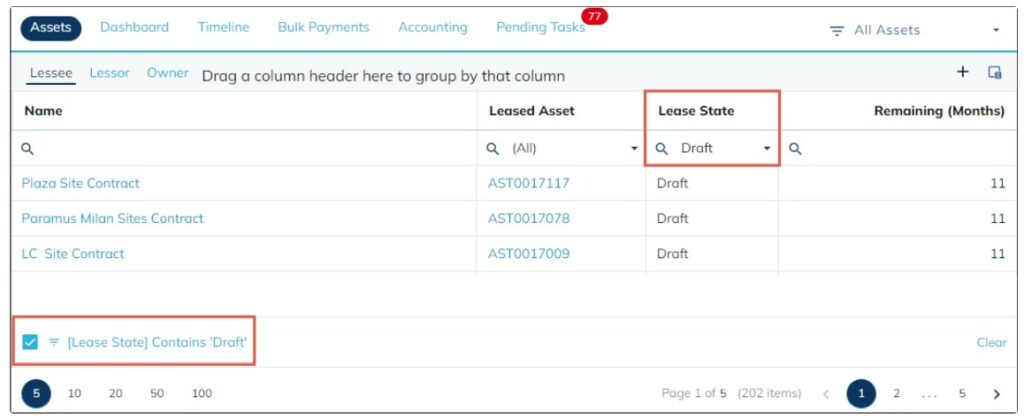
The improvements in the contract amendments feature allow the user to have a more efficient process of tracking and viewing changes. A separate tab was created in the Contracts section of the REAM application for users to quickly find amendment specific information.
Our Digital Alignment of Manufacturing and Quality (DAM-Q) is an extension of the existing GxP Asset Management product. DAM-Q allows you to streamline the batch review process by bringing quality and manufacturing processes together—digitally. All data related to manufacturing equipment, execution records, and quality documentation is saved in one place, so you have the information you need to ensure compliance. This helps organizations bring their products to market quickly, while maintaining the highest quality.
Manufacturing often requires many different assets and pieces of equipment to produce batches. Customers can now see which assets are available for use, reserve assets in bulk before each production run, and receive near-real-time notifications if a desired asset is unavailable. The system can also generate recommendations for alternative equipment if the original asset is unavailable. This results in a smoother batch production experience.
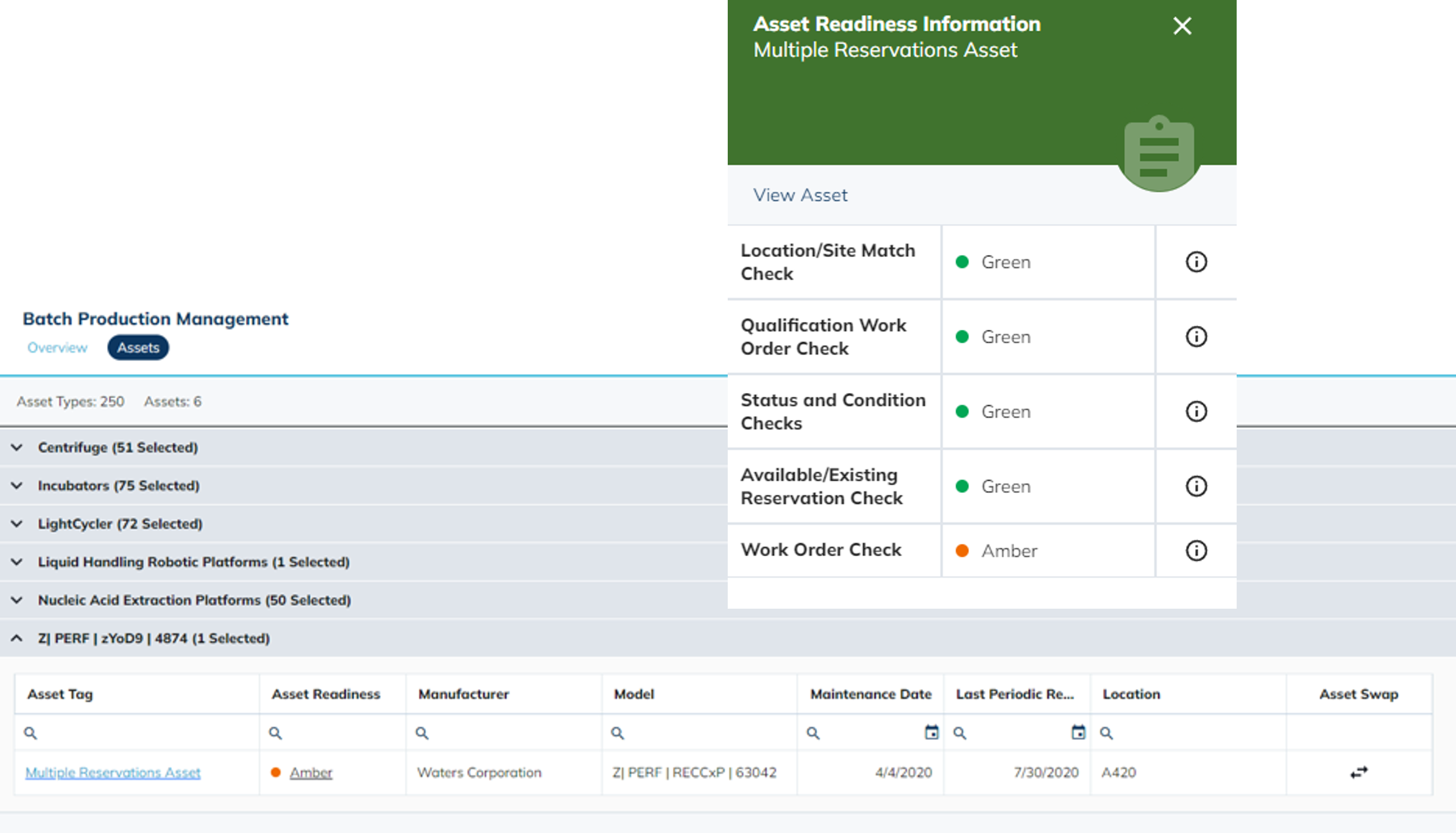
In order to easily prove compliance, customers can now pull up an audit record for each asset, which shows its usage history by batch.
All batch information, including pictures of assets used in production, is consolidated in a single report, allowing it to be used as an official, validated quality record to streamline approvals. The reports include immutable e-signatures with audit trail support to meet compliance measures.
Customers can set up a series of configured approvals to facilitate overall batch approval or rejection. This replaces the need to send individual approvals to each asset owner, minimizing partial or incomplete approvals.
As more non-IT managed devices connect to the network, the risk of cybersecurity events becomes a real challenge for IT and facilities teams. Nuvolo OT Security enhances your existing IT security monitoring platforms by providing OT device inventory data and work order remediation.
Security teams will have a better way to control submissions and approvals of added device vulnerabilities that are learned through vendor disclosure, organization notifications, etc. in the Dashboard view. Users can mark one or more defined vendor models as “vulnerable,” which are then added to appropriate workflows to mitigate risk.
Security teams now have access to a centralized dashboard to easily identify and track risk assessments, model, and device security lifecycle profile (SLP) activities over time. The dashboard provides data on Fleet, Model and Device risk scoring.
Security teams can now select and import Software ID (SWID) format Software Bills of Materials (SBOM) and associate them with related devices and easily search for the information. This minimizes exposure to known vulnerabilities related to installed software packages and system configurations.
With the Thailand release, Nuvolo continues to add value for customers using its Space and Reservation products by expanding and improving its strategic space planning and workplace services capabilities. Space planners, administrators, and end user employees will benefit from significant workflow improvements, streamlined connections between core functionalities, and more intuitive user interfaces that let them focus on productivity and well-being.
Additional improvements to shared space tools, such as Workspace Manager, Workspace Planner, entitlements, neighborhood planning, working groups, seating assignments, and more make it easier than ever for customers to make the most of their floor plans, understand their spaces, and plan for what’s ahead.
Space planners will now spend less time verifying seating assignments with Seat Verification Surveys, which distribute the process across a team of verifiers. Verifiers may confirm seating assignments by person or location and can verify an employee’s location as full- or part-time remote. Admins can track survey completeness, review discrepancies between responses, and commit results to production.
Space Demand Forecasts (SDFs) give space planners insight into future space needs. Improvements to the forecast survey functionality enable space planners to calculate sharing ratios based on actual assignments. SDF also now connects to Stacking for a more streamlined workflow.
Robust new stacking capabilities empower space planners and real estate leaders to optimize the allocation and cost of their spaces. Space planners can now allocate staff based on Space Demand Forecast (SDF) surveys or employee counts available in production. They can also create and compare multiple stacking scenarios with custom fields for cost and ROI. Finalized stacking plans can be passed to Blocking. Not only can space planners report on current and future space needs, they can also clearly communicate space allocation using stacking diagrams and project how long their space will accommodate the organization’s needs.
Improvements to Blocking enable space planners to perform space allocation with flexible, shared, and neighborhood designations, and discover opportunities to reallocate floor space for other use or release. Space planners will benefit from an enhanced workflow that incorporates information from production, Stacking and/or Space Demand Forecasts; lets them move entire working groups in one easy click; and check for errors. Once a block plan is finalized, the space planner can use it to generate work orders in Move.
Space planners have an additional strategic space tool with Blocking Scenarios, which allows them to compare block plan options against requirements identified in Stacking and calculate expected occupancy.
Space’s Move capabilities have been further streamlined to include connections to other key elements of strategic space planning, including neighborhoods and seat assignment schedules. Move work orders now calculate work order rollups for seat assignment schedule and multi-seat assignments.
Space planners and administrators now have better control over reservation privileges using entitlements, which can be applied to reservable spaces as well as individuals, teams, and working groups. Those looking to reserve a space will enjoy a simplified user experience which lets them filter space types by “meeting spaces” or “working spaces” so they can more easily find a workspace that fits their needs.
Nuvolo Reservations now facilitates visitor management. Employees can request new visitor profiles and add them to their reservations, while admins can approve visitor profiles and track visitors’ check-ins if using kiosks.
Nuvolo Reservations brings a new level of hospitality to space bookings with a new catering workflow. Space administrators can manage catering privileges, menu options and prices, room and user budgets, and catering requests. Users can add meal requests to their space reservations according to their role and the space’s catering rules.
Nuvolo Reservations kiosk options further reinforce Nuvolo’s commitment to providing a full suite of workplace services to enhance employee and visitor experience onsite. Set up kiosks for building/location entry and within meeting spaces using the device’s native locking features. Employees can use meeting room kiosks for common activities like checking in and extending meeting times.
Clients Served
OT Assets Managed
Work Orders per Month
Global Customer Care